Canva’s reputation as a versatile, one-stop-shop marketing resource has always been impressive, but the brand’s recent updates have users buzzing with excitement. Announced at the recent Canva Create 2025 live event, the new and improved site is offering intuitive AI resources in a variety of areas to ensure maximum creativity and efficiency for creators. Curious about what changes you can expect? Here are some of the major updates users can find on their Canva homepages soon.
Canva Sheets
Business pros love their visuals, and Canva Sheets is bringing that data to life through new AI-powered tools. Magic Charts is one of the key additions, where users can connect with external programs like Google Analytics, HubSpot, Snowflake and Statista to directly upload their data. Magic Charts will do the rest, turning the information into aesthetic, on-brand graphs, charts or other visuals.
Also located in the improved Sheets is Magic Insights, an AI resource that scans datasets to identify important patterns and takeaways. With this feature, assessing data is truly easier than ever before. The last element users will find is Magic Formulas, which offers a comprehensive approach to creating spreadsheet formulas. Simply tell Magic Formulas in everyday lingo what you’re trying to achieve on the sheet, and the AI tool will generate the corresponding formula.
Canva AI and Canva Code
Ever have a vision for an amazing design in your head but struggle to get it right on paper? Canva AI is the resource for you. Described by the brand as a “conversational assistant,” the tool utilizes a voice, text or media prompt to generate editable content, personalized designs and written content. Not only can this help experienced users make their creative dreams come true, but its user-friendly formatting ensures novice designers can tap into it as well.
Along those same lines of AI-generated resources, Canva Code is another aspect of the new update. As the name implies, users can prompt the site to write code, creating everything from calculators, flashcards and forms to custom widgets. Take some time to test different ideas, and you'll find that the options are endless.
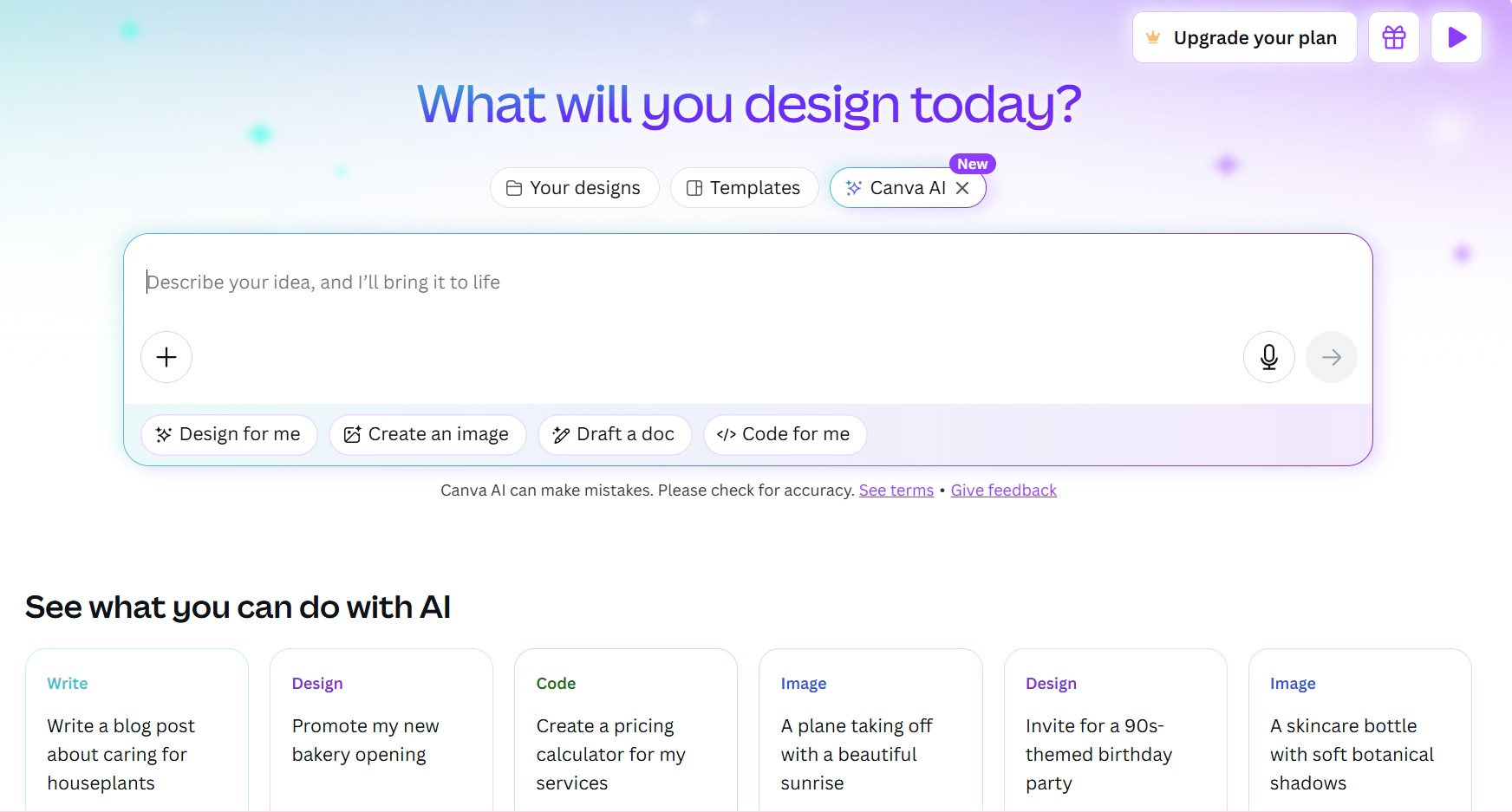
Visual Suite 2.0
This one likely speaks to all the marketing teams out there who collaborate across projects. With Visual Suite 2.0, users can create and work on designs of any format within the same project. Instead of having to share designs separately with team members working on a campaign, users can now house all their creatives, like presentations, whiteboards, spreadsheets, videos and social media posts, in the same document — say goodbye to the days of clicking around trying to find a lost file!
Canva Photo Editor
Let’s be honest, some of the more advanced photo editing apps out there can be a pain to learn and understand, usually requiring too much trial and error to be worth it. However, Canva’s Photo Editor is bridging the gap, bringing these highly sought-after effects to users with an easy-to-apply framework. While basic adjustments like cropping, filters and color correction remain available, with Magic Edit, creators can remove backgrounds, add objects or modify existing features with AI.
Similarly, Magic Grab makes it easier to select individual elements within a photo to edit, ensuring that each detail meets the user’s standards. Other additions to Photo Editor include generating new backgrounds via prompts and accessing your camera roll to upload images directly from Canva’s homepage, never having to leave the site to edit them.
Canva Shield
Using generative AI is a gray area for both big brands and individual creators, with some digital consumers expressing concerns about its security and reliability. Recognizing this apprehension, the brand has been transparent, sharing its implementation of Canva Shield, a rigorous approach to trust and security with AI. These measures include input and output moderation, safety filters, bias mitigation and clear user controls over how data is being used in AI training. Additionally, through Canva’s creator fund, the brand has paid out other users in royalties, ensuring that designers are compensated whenever their assets are used in AI generation.
What Advisors Can Do With the Update
If it isn’t obvious by now, the design world is limitless for Canva users, now more so than ever. Whether it’s a large-scale agency or a small business, it’s likely there’s at least one resource on Canva that can help advisors boost their marketing game. From creating a quick Instagram reel with a text overlay to importing social media data to analyze trends, Canva’s intuitive design and new AI features allow advisors to generate quick and stunning creatives without sacrificing their main priority: planning clients’ dream vacations.






comments